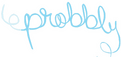Welcome to Our Web Design Hub
Welcome to our comprehensive guide on web design! Whether you’re a beginner or looking to polish your skills, we’ve got something for everyone. Dive into our tutorials, tips, and resources to build stunning websites.
Table of Contents
- Introduction to Web Design
- HTML Basics
- CSS Fundamentals
- Responsive Design
- JavaScript Essentials
- Web Design Tools
- Best Practices and Tips
- Advanced Topics
- Resources and Further Learning
Introduction to Web Design
Web design involves creating and maintaining websites. It encompasses several aspects, including layout, content production, and graphic design. A well-designed website not only looks good but also provides a great user experience.
Key Concepts:
- User Experience (UX): How a person feels when interacting with a website.
- User Interface (UI): The visual elements through which a user interacts with a website.
- Accessibility: Making websites usable by people of all abilities and disabilities.
HTML Basics
HTML (HyperText Markup Language) is the standard markup language for creating web pages.
Getting Started with HTML:
- Tags: HTML uses tags to create elements. For example,
<p>for paragraphs,<a>for links, and<div>for divisions. - Structure: An HTML document has a structured format with elements like
<head>,<title>, and<body>.
Sample HTML Document:
<!DOCTYPE html>
<html>
<head>
<title>My First Web Page</title>
</head>
<body>
<h1>Welcome to My Website</h1>
<p>This is a simple web page using HTML.</p>
</body>
</html>
CSS Fundamentals
CSS (Cascading Style Sheets) is used to style and layout web pages.
CSS Basics:
- Selectors: Select HTML elements to style. For example,
p { color: blue; }changes all paragraphs to blue. - Properties: Define the styles. Common properties include
color,font-size, andmargin. - External CSS: Link to external CSS files using
<link>in the HTML<head>section.
Sample CSS:
body {
font-family: Arial, sans-serif;
margin: 0;
padding: 0;
}
h1 {
color: navy;
}
p {
font-size: 16px;
}
Responsive Design
Responsive design ensures your website looks good on all devices, from desktops to mobile phones.
Key Techniques:
- Media Queries: Use CSS to apply different styles based on screen size.
- Flexible Grids: Use relative units like percentages instead of fixed units like pixels.
- Responsive Images: Use the
max-widthproperty to make images scale with the screen size.
@media (max-width: 600px) {
body {
background-color: lightblue;
}
h1 {
font-size: 24px;
}
}
JavaScript Essentials
JavaScript adds interactivity to web pages.
Basic JavaScript:
- Variables: Store data values. For example,
let name = 'John';. - Functions: Define reusable blocks of code. For example,
function greet() { alert('Hello!'); }. - DOM Manipulation: Interact with HTML elements. For example,
document.getElementById('myElement').innerHTML = 'New Content';.
Sample JavaScript:
<!DOCTYPE html>
<html>
<head>
<title>JavaScript Example</title>
<script>
function showMessage() {
alert('Hello, welcome to my website!');
}
</script>
</head>
<body>
<button onclick="showMessage()">Click Me</button>
</body>
</html>
Web Design Tools
Using the right tools can streamline your web design process.
Popular Tools:
- Text Editors: VS Code, Sublime Text, Atom.
- Design Tools: Adobe XD, Sketch, Figma.
- Frameworks: Bootstrap, Tailwind CSS, Materialize.
Best Practices and Tips
Follow these tips to create professional and user-friendly websites.
Tips:
- Consistency: Keep your design consistent across all pages.
- Navigation: Make it easy for users to navigate your site.
- Performance: Optimize your site for speed.
- SEO: Follow best practices to make your site search-engine friendly.
- Accessibility: Ensure your site is accessible to all users.
Advanced Topics
Take your web design skills to the next level with these advanced topics.
Advanced Topics:
- CSS Grid and Flexbox: Advanced layout techniques.
- JavaScript Frameworks: React, Vue, Angular.
- Web Animations: Using CSS and JavaScript for animations.
- APIs: Integrating third-party services into your site.
Best Practices and Tips
Follow these tips to create professional and user-friendly websites.
Tips:
- Consistency: Keep your design consistent across all pages.
- Navigation: Make it easy for users to navigate your site.
- Performance: Optimize your site for speed.
- SEO: Follow best practices to make your site search-engine friendly.
- Accessibility: Ensure your site is accessible to all users.
Resources and Further Learning
Continue learning with these resources.
Online Courses:
- Codecademy: Interactive coding lessons.
- freeCodeCamp: Free coding tutorials and projects.
- Coursera: Courses from top universities.
Books:
- “HTML and CSS: Design and Build Websites” by Jon Duckett
- “JavaScript and JQuery: Interactive Front-End Web Development” by Jon Duckett
- “Don’t Make Me Think” by Steve Krug
Websites:
- MDN Web Docs: Comprehensive documentation and tutorials.
- W3Schools: Tutorials and references on web development.